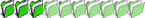> 1 <
Bulletproof FTP Server proramını Aşagıdaki resmi sitesinden indirebilirsiniz...

bağlantıyı göster (facebook ile) bağlantıyı göster (klasik üye girişi ile)
İlk önce BulletProof FTP Server programını indirip kurun.
Ve programı çalıştırın. Çalıştırdığınızda böyle bir ekran karşınıza gelecektir.

2. Go to Setup >> Main >> General

3. The next window you should see looks like this.
Bir sonraki ekran böyle bir şey olacaktır:

4. Name your FTP server whatever you want. For this I used "MyFTP". And choose a maximum number of users as well as a port you want your FTP to run on.
4. FTP server ınıza istediğiniz adı verebilirsiniz.Biz şimdilik "MyFTP" diyelim.Maksimum FTPnizde istediğiniz kullanıcı ya ayarlayalım.

5. Go to the Options sub-category and check the "Refused multiple connections from same IP" to limit a user to only 1 connection.
5. Options da alt katagorilerde "Refused multiple connections from same IP" 1 IPden yanlızca tek bağlantıya limitleyin.

6. Click OK and then go to Setup >> User Accounts

7. You may get a message like this. Just press OK.
7. Bunun gibi bir mesaj alabilirsiniz. OK deyip geçiniz.

8. A new window should appear and then right-click the blank white space under Group Account and choose Add.
8. Bir pencere görünmesi gerek burada Group Account un altındaki boş alana sağ tıklayıp Add deyin.

9. A small window should popup. Enter any name you want. The account name is the same as the user when logging into an FTP. I used "Test" for the name. Don't forget to choose a password as well.
9. Küçük bir pencere görünecek. İstediğiniz adı girin. Hesap adı kullanıcının FTP ye girişindeki adla aynı. Ben "Test" adını seçtim. Kullanıcı şifresini de iyi seşmeyi unutmayalım.

10. Now, right-click in the white space under Access Rights. And choose Add. Then add any directory you want the user to have access to. By default, the attributes R (Read) and L(List) are allowed for the user.
10. Şimdi Access Rights altındaki boş alana sağ tıklayalım. Add seçelim. Kullanıcıların bağlanabilmesi için dizinlerimizi seçelim (ekleyelim). Hazır olarak R (okuma) ve L (listeleme) kullanıcılar için izin verilmiştir.


11. Press OK, and then start your server. It should work and you can test it by logging onto it yourself using the login/password you chose.
OK deyin ve server ınızı başlatın. Çalışması lazım ve çalıştığını sizde kullanıcı gibi girerek test edebilirsiniz.

BulletProof FTP Server daki komutlarin bazilarinin islevleri:
Read - Whether or not a user can download files from a certain directory.
Write - Whether or not a user can upload files to a certain directory.
Delete - Whether or not a user can delete files in a certain directory.
Append - Whether or not a user can resume part of an uploaded file.
Make - Whether or not a user can create a folder in a certain directory.
List - Whether or not a user can view any of the files or folder in a certain directory.
+Subdirs - Whether or not the attributes gives to a certain folder apply to the files and folders in it.
All/None - Whether or not you want all attributes given to a user or not.
SAYGILARIMLA....
Bunu ilk beğenen siz olun
Hata Oluştu