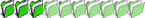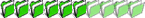Kırık Link Bildir!
Kırık Link Bildir! #37425 20-05-2006 18:50 GMT-1 saat
[center]RESİMLERİNİZİN TOPLUCA FORMAT VE BOYUTUNU DEĞİŞTİRİN:Batch Image Resizer ver. 2.72
PROGRAM BOYUTU KÜÇÜK YAPTIĞI İŞ İSE BÜYÜK BİR UYGULAMA.6 ÇEŞİT RESİM FORMATINI BİRBİRİNE DÖNÜŞTÜRÜYOR.BU FORMATLAR:JPEG, GIF, BMP, PNG, VE PCX.AYRICA RESİMLERİNİZİN TEKRAR BOYUTUNU DEĞİŞTİRME İŞLEMİNİDE YAPIYOR.EN İYİ TARAFIDA BUNLARI TOPLUCA YANİ BİRDEN FAZLA RESİMİ AYNI ANDA İŞLEME TABİ TUTABİLİRSİNİZ.BUNKARIN YANINDA RESİMLERİ DÖNDÜRME VE YAZI EKLEME GİBİ AYRINTI ÖZELLİKLERDE MEVCUT.ARŞİVİNİZDE BULUNSUN.
Batch resize, rotate, stamp, convert your images. It can work with the major image formats, including JPEG, BMP, GIF, PCX, PNG. You can batch resize, rotate, stamp text on your images and convert format to others. It allows you to view images and GIF animations before or after editing.The Windows Explorer-like pane on the left side of Batch Image Resizer interface makes the program familiar enough to use. Apart from resizing and conversion, you can rotate photographs and add comments. Conversion supports common formats such as JPEG, GIF, BMP, PNG, and PCX.
Key Features:
Resize images in batch mode
Rotate, stamp text on your images
High Speed Processing
Convert images among formats
You can select any font for the comment text
Windows Explorer-like pane on the left side of Batch Image Resizer interface
100% Windows XP Compatible
Easy to use
Work with the major image formats
Rename image file names in batch mode
Enlarge Photos, Images, Pictures
Shrink Photos, Images, Pictures
All Registered users are free to upgrade to newer versions.

 bağlantıyı göster
bağlantıyı göster (facebook ile)
bağlantıyı göster (klasik üye girişi ile)